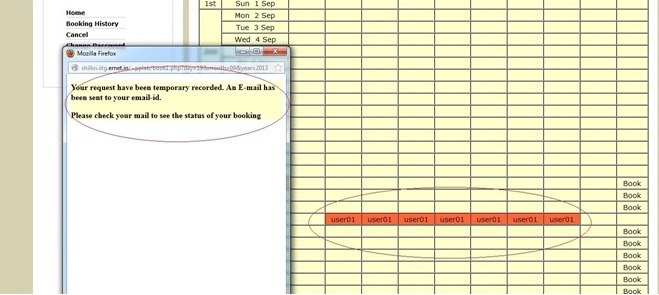How to reserve the recording booth
Note: Recording booth can be reserved only 60 days in advance.
Step 1. Register yourself using IITG webmail ID.
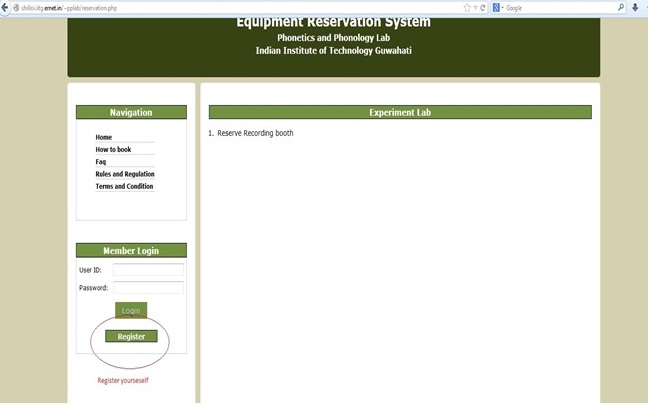
Step 2. Fill up all the required fields in the registration form. Please read the information given below the input field before entering your information.

Note: Please use only IITG webmail ID to register. Any ID other than the webmail ID will not be accepted by the registration system.
Step 3. After you submit the registration form, an email will be sent to your registered email-id. Please click on the link to activate your account.
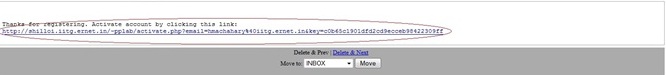
Step 4. After activating your account, you can log-in to the system by entering the user ID and password you have provided during registration.

Step 5. When you are logged-in, you will see your home page. On the left hand side of the page are the navigation links where you can view your booking history, cancel your booking, etc. On the right hand side you will see a link to book the recording booth. Click on the link to book.
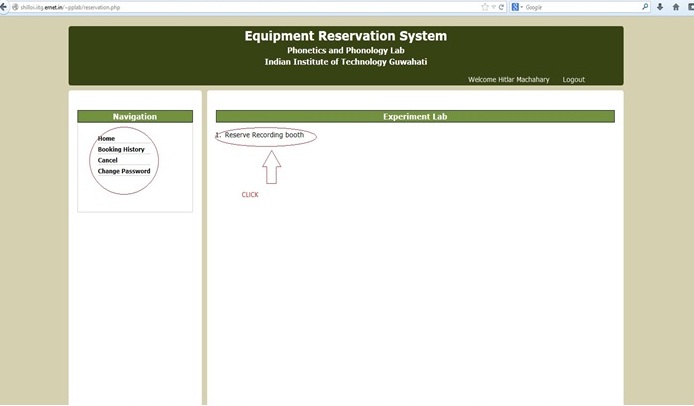
Step 6. To book the recording booth on a particular date, click on the "Book" link on that date.
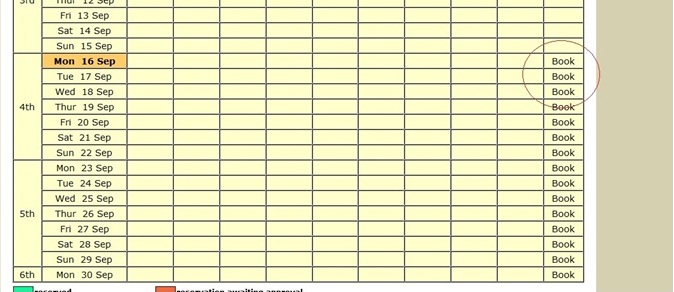
Step 7. Enter the starting and ending time field and press submit.
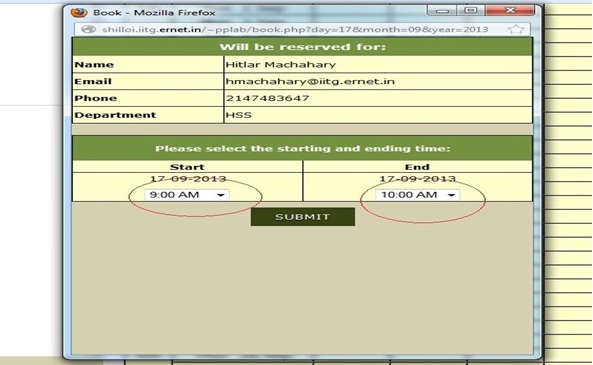
Step 8. Your booking status will be displayed on the webpage. An email will be sent to your email-id containing the details of your booking. Your booking will be temporary until it is confirmed by the administrator.